
What is SEO?
Chances are, if you already have a website, you have heard this term used many times. SEO stands for Search Engine Optimization and it refers to how easy it is to find your company’s website, social media, and contact info online. The main way people find this content online is through Google and other search engines. When someone types “interior doors near me” or “deck builder in [city],” good SEO helps your page show up so they call, visit, or request a quote. The best way to optimize your site for search engines is to first, identify the users you want on your site, and second, to develop high-quality content that will help them find what they are looking for.
What good SEO does for you
-
More of the right calls: Fewer “do you carry X?” dead-ends, more “I’m ready to buy.”
-
Clearer local visibility: People in your service area find you first.
-
Faster decisions: Easy pages with photos, proof, and next steps turn searches into jobs.
When someone searches for your business, Google often serves your Google Business Profile to them. This is the #1 way to ensure local users can:
- Get directions to your business
- Check your hours of operation
- Read reviews from past customers
- Find your website & social media pages
To make sure your Google Business Profile is serving the right info to possible customers, complete this checklist.
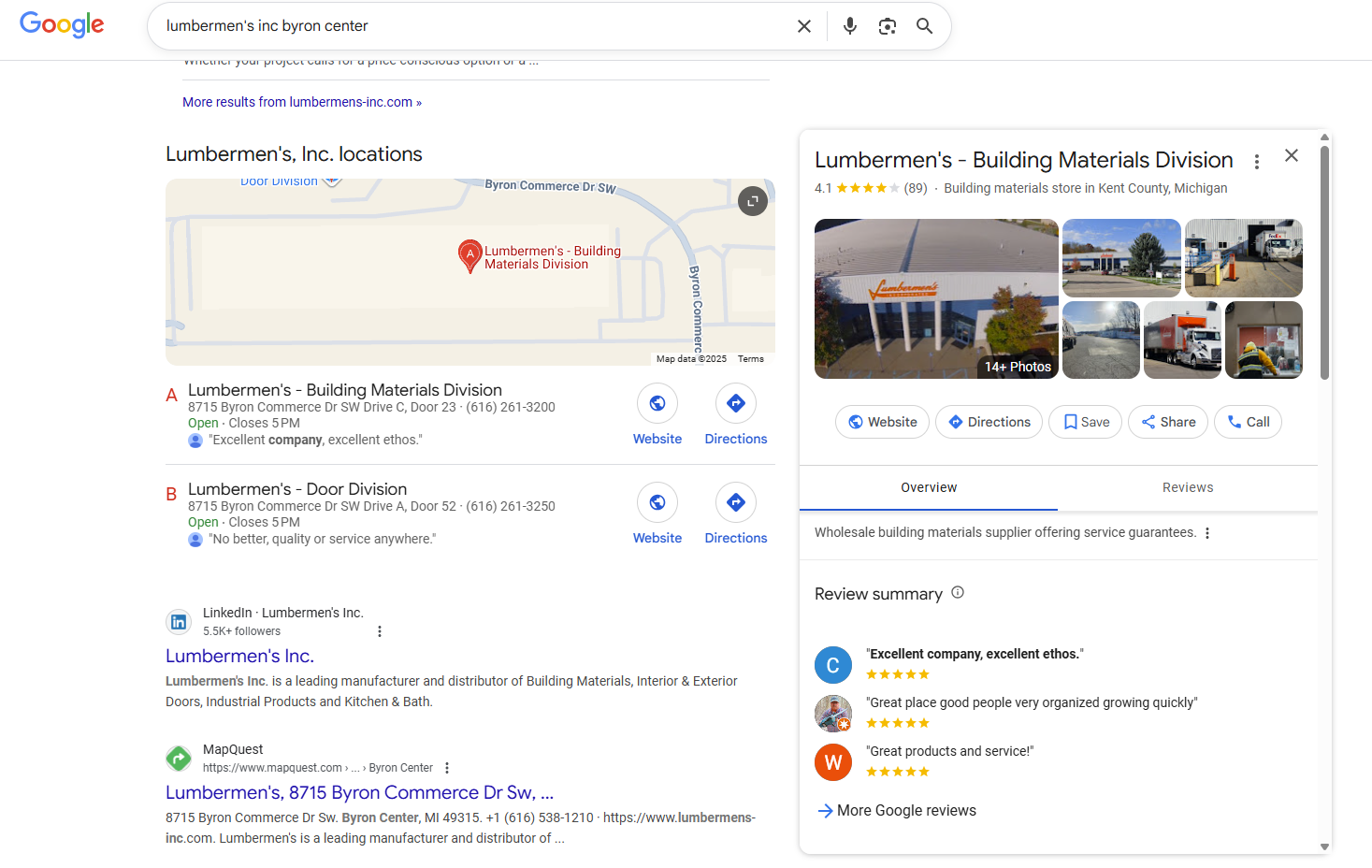
When someone searches for your business, Google often serves your Google Business Profile to them. This is the #1 way to ensure local users can:
- Get directions to your business
- Check your hours of operation
- Read reviews from past customers
- Find your website & social media pages
To make sure your Google Business Profile is serving the right info to possible customers, complete this checklist.
Website Tips for Better SEO
-
State what you do and where you do it
One short sentence near the top of your homepage:
“We sell and install [product] for homes and light commercial across [cities/region].” -
Make the next step obvious
Big buttons: Call, Directions, Request a Quote, Book a Visit.
On mobile, phone numbers should tap-to-call. -
Show real proof
A small “Projects” section: 6–12 photos with short captions like
“Composite deck • Grand Rapids, MI • 320 sq ft.” -
Make pages easy to skim
Short paragraphs, clear headings, bullet lists. Remove heavy sliders and fluff. -
Keep it quick on phones
Compress images. Avoid giant files. If the page loads fast and doesn’t “jump,” you’re good.
Key Pages Checklist
☐ Categories you sell or install
Example: Interior Doors, Exterior Doors, Decking & Railing, Cabinets, Countertops.
Each page should include: what it is, brands you carry, typical lead times, and how to buy.
☐ Brands you actually offer
One page per brand/line you support. Say what makes it a fit and how to order through you.
☐ Service area
A short page or section listing cities/counties you serve. Link this in your footer.
☐ Projects/Case studies
A simple grid of real work with captions (product, city). No need for long write-ups.
☐ Contact/Showroom
Hours, parking notes, appointment link, and 3–5 photos so visitors know what to expect.
What to put on each page
Plain title (H1): “Composite Decking in [City]” or “Interior Doors for Homes & Pros.”
Short intro: One or two sentences that say what you do and who it’s for.
Basics list: products/brands, lead times, delivery/installation, warranty/service.
Proof: 2–4 project photos with city names.
Next steps: Call, directions, quote, or upload plans.
How to Measure SEO Success
Google Analytics: Configure Google Analytics and add the tracking tag to your website. If you are not in charge of your website, ask your developer or webmaster to configure it for you. Google Analytics allows you to see how users are getting to your site, how long they are staying, and what pages they are interested in.
Google Search Console: GSC allows you to see where your site ranks for different search queries, how your site appears on Google, and how your search performance compares to months’ prior. This tool gives you the most in-depth look at your organic search traffic and helps you identify areas for growth and improvement.
Google Trends: Use this tool to stay up-to-date on trending search terms both across the globe and in your local service area. This tool is completely free to use much like Google’s other tools.
PageSpeed Insights: Enter your website’s URL and identify how it performs on different device types. The best way to see what the average user sees when attempting to access your site.
Ahrefs or SEMRush: These tools are helpful for keyword analysis and page performance stats but also offer an incredibly deep suite of tools including competitor reports, seasonal traffic projections, and much more. Both offer free plans for limited usage or paid plans if you find that the limited plan doesn’t meet your needs.






